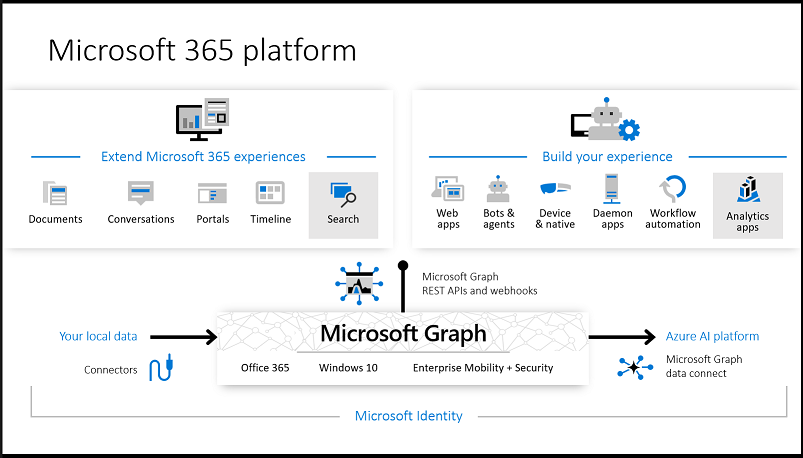
Microsoft Graph is a powerful gateway to data and intelligence in Microsoft 365. It connects services and devices, providing a unified API endpoint for accessing organizational data. From emails and calendars to Teams chats and OneDrive files, Microsoft Graph enables businesses to build smart, connected solutions.
In this blog, we’ll explore what Microsoft Graph is, how it works, and the key benefits for business. If you’re looking to harness Microsoft 365 to its fullest, Microsoft Graph is the bridge to smarter data integration and automation.
What is Microsoft Graph?
At its core, Microsoft Graph is a RESTful web API that allows developers to interact with Microsoft 365 services using a single endpoint. It provides access to a wealth of data including:
- User profiles and organizational structures
- Emails, calendars, and contacts
- Files stored in OneDrive and SharePoint
- Team’s messages and presence information
- Insights powered by Microsoft 365 usage data
By aggregating these services, Microsoft Graph simplifies the development of intelligent applications that can automate workflows, extract insights, and enhance collaboration.
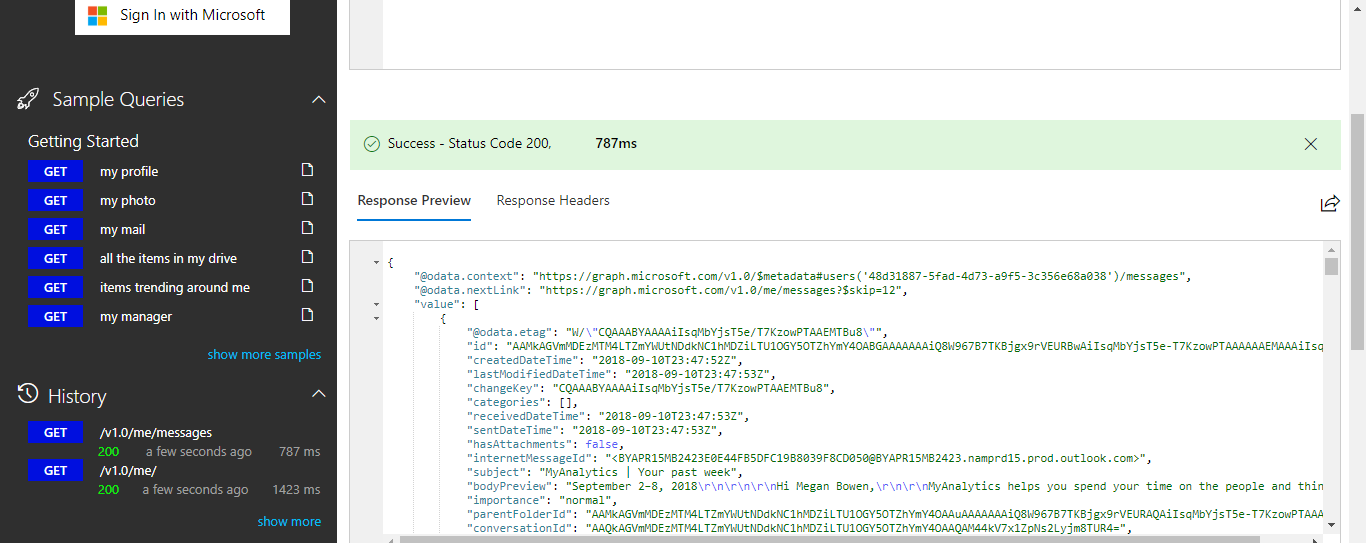
What’s Inside Microsoft Graph?
Microsoft Graph is more than just an API—it’s a gateway to a rich ecosystem of Microsoft 365 data. Here’s a breakdown of what it offers:
- Users and Groups: Access information about users, groups, roles, and relationships.
- Mail and Calendar: Read and send mail, manage calendar events, and view mailbox settings.
- Teams and Chat: Interact with Microsoft Teams chat messages, presence, and meetings.
- Files and Content: Access documents in OneDrive and SharePoint.
- Insights and Analytics: Leverage usage data and recommendations based on user behaviour.
- Device Management: Integrate with Intune for managing devices and apps.

Know More About Our Microsoft 365 and Consulting Services
Key Features of Microsoft Graph
Unified API Access
Instead of calling separate APIs for Outlook, OneDrive, and Teams, Microsoft Graph provides a single, consistent endpoint for all Microsoft 365 services.
Real-Time Data and Insights
With Microsoft Graph, businesses can tap into real-time data to make proactive decisions. Use insights to drive productivity improvements or anticipate employee needs.
Rich Integration with Microsoft 365
Microsoft Graph integrates seamlessly with Microsoft services like Power Automate, Power BI, and Azure, enabling low-code or code-first development.
Secure and Compliant
Microsoft Graph enforces robust identity, access, and compliance policies in line with Microsoft security standards.
Microsoft Graph Benefits for Business
Boosts Employee Productivity
Automate routine tasks like meeting scheduling, task creation, and email responses using Microsoft Graph-powered workflows.
Enhances Collaboration
Gain context-aware insights from Microsoft Teams, Outlook, and SharePoint to foster better team communication and decision-making.
Improves Data Visibility and Reporting
Leverage organizational analytics for HR, finance, or IT departments by connecting Power BI to Microsoft Graph data streams.
Streamlines App Development
Build intelligent applications faster with a standardized API that reduces development complexity across Microsoft 365 services.
Supports Personalized Experiences
Use Microsoft Graph to build apps that adapt to user behaviour, showing relevant content, notifications, and suggestions in real time.
Use Cases of Microsoft Graph in Business
- Automating HR onboarding processes
- Generating custom reports from calendar and Teams data
- Enhancing CRM tools with contextual Microsoft 365 data
- Enabling smart document management in SharePoint
Getting Started with Microsoft Graph
Getting started with Microsoft Graph is simple and accessible for both developers and IT professionals. Follow these steps to begin leveraging the power of Graph API:
Register Your Application
Head over to the Azure portal and register your application in Azure Active Directory. This will give your app the necessary identity to authenticate and request tokens.
Set Up Permissions
Define the permissions your application needs, such as reading user data, accessing calendars, or managing Teams content. You can choose delegated or application permissions depending on your use case.
Authenticate and Obtain Tokens
Use Microsoft identity platform authentication libraries to sign in users and acquire access tokens that allow calls to Microsoft Graph endpoints.
Explore with Graph Explorer
Microsoft’s Graph Explorer tool is a browser-based IDE where you can run real-time Graph API queries, examine results, and understand the request/response structure.
Use SDKs and Documentation
Microsoft Graph offers SDKs for .NET, JavaScript, Java, and more to simplify integration. The detailed documentation and tutorials help guide you through real-world implementations.
Start Building Applications
Begin building your apps or automations with Microsoft Graph to create dashboards, automate workflows, or build collaborative business solutions.
Conclusion
Microsoft Graph unlocks the full value of Microsoft 365 by bridging data, services, and people. Whether you want to automate processes, enhance collaboration, or gain better insights, Microsoft Graph provides the tools and flexibility to make it happen.
At TrnDigital, we specialize in building custom Microsoft 365 solutions using Microsoft Graph and related tools. Contact us to learn how we can help your business innovate with intelligent integrations and workflows.
FAQs
-
What can Microsoft Graph do for my business?
It streamlines access to Microsoft 365 data, helping automate tasks, improve insights, and enable intelligent workflows.
-
Is Microsoft Graph only for developers?
No. While developers use Graph API, tools like Power Automate and Power BI enable non-developers to benefit from it.
-
Is Microsoft Graph secure?
Yes, it uses Microsoft’s enterprise-grade security, access controls, and compliance features.
-
Can Microsoft Graph integrate with third-party applications?
Yes, you can build connectors or use Graph API data in custom or third-party applications.
-
What tools can I use to start with Microsoft Graph?
Start with Graph Explorer, Microsoft Graph SDKs, or low-code tools like Power Platform to begin using Microsoft Graph effectively.




